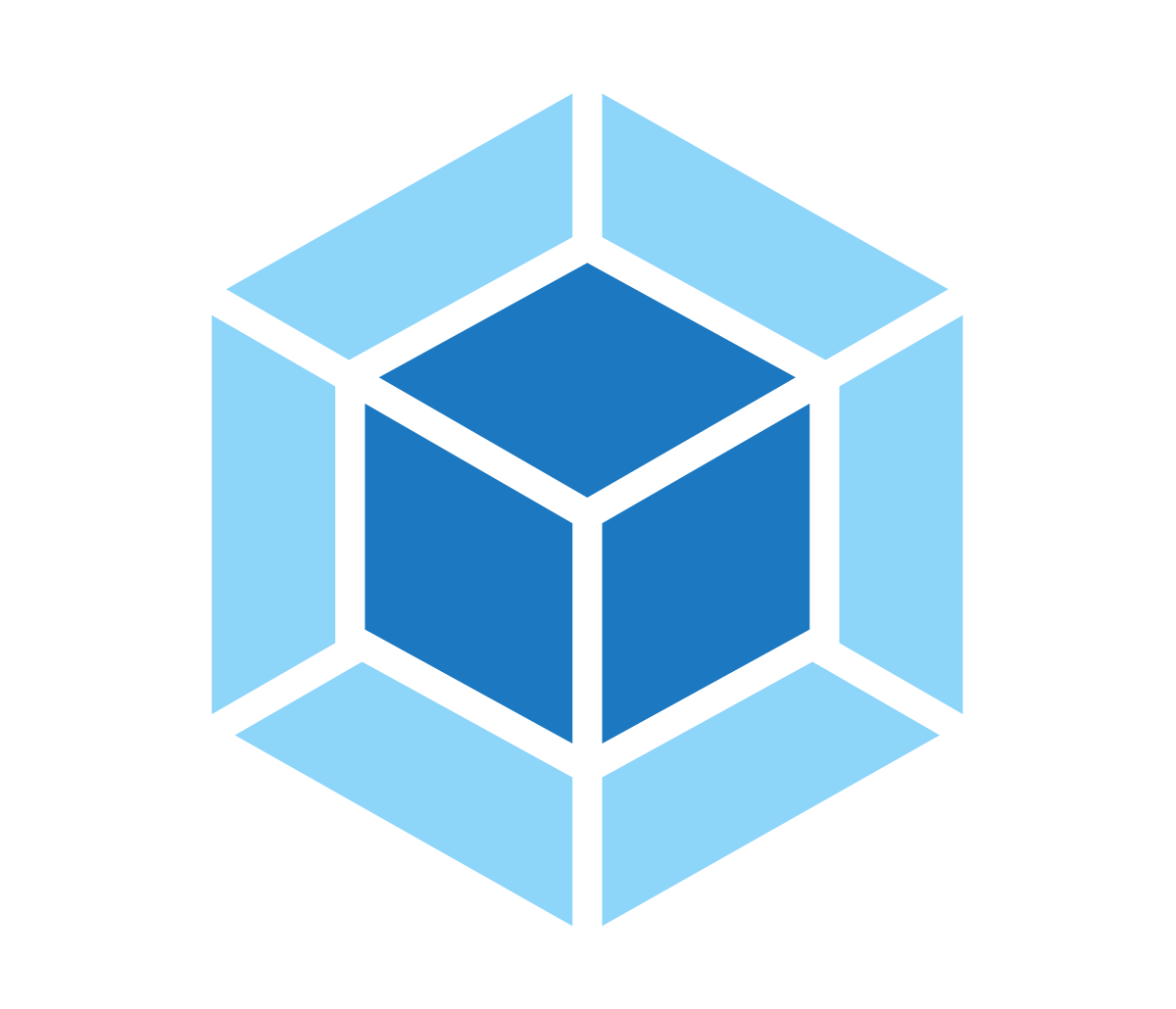Mastering Webpack: A Comprehensive Course for Front-End Developers
Introduction
Welcome to our comprehensive course on Webpack! In this course, we will take you on a journey to master the powerful and flexible module bundler, Webpack. As a front-end developer, understanding and utilizing Webpack effectively is essential for optimizing your web projects and improving development workflows. In this article, we will provide an overview of our course and highlight the different sections that you will cover.
Why Learn Webpack?
Webpack has become the industry standard for bundling and managing JavaScript modules, stylesheets, and other assets in modern web development. It offers a wide range of features and optimizations that streamline the development process and improve website performance. By learning Webpack, you will gain the skills to efficiently handle complex dependencies, optimize code for production, and enhance the overall user experience.
Course Structure
Our course is designed to provide a comprehensive understanding of Webpack, starting from the fundamentals and gradually progressing to more advanced topics. Each section of the course is carefully crafted to build upon the knowledge gained in the previous sections. Let’s take a closer look at the different sections:
1. Introduction to Webpack
In this section, we will start by introducing the core concepts of Webpack and its role in modern web development. You will learn how to set up a basic Webpack configuration, understand the file structure, and explore the different modes and options available.
2. Managing Assets with Webpack
In this section, we will dive deeper into managing assets with Webpack. You will learn how to bundle and optimize JavaScript modules, handle CSS and style assets, and incorporate images and fonts into your projects.
3. Advanced Configuration and Plugins
In this section, we will explore advanced configuration options and the powerful ecosystem of plugins available for Webpack. You will learn how to customize your Webpack configuration to meet specific project requirements and leverage plugins to enhance functionality and performance.
4. Code Splitting and Dynamic Imports
In this section, we will cover code splitting techniques and dynamic imports. You will learn how to split your code into smaller chunks for better performance and lazy load modules to optimize the initial page load time. We will also explore different strategies for code splitting based on specific use cases.
5. Optimizing for Production
In this section, we will focus on optimizing your Webpack build for production. You will learn how to minimize and compress your JavaScript and CSS assets, eliminate unused code, and implement caching strategies to improve website performance. We will also cover techniques for handling assets in a content delivery network (CDN) setup.
6. Advanced Features and Integration
In this final section, we will delve into advanced features and integration options with Webpack. You will learn how to integrate Webpack with popular frameworks like React, Vue.js, and Angular, as well as explore advanced features such as hot module replacement (HMR), tree shaking, and custom loaders.
Who Should Take This Course?
Our Webpack course is designed for front-end developers of all levels of experience. Whether you are a beginner looking to understand the basics of Webpack or an experienced developer aiming to optimize your workflow and improve website performance, this course will provide valuable insights and practical knowledge. Familiarity with JavaScript, HTML, and CSS is recommended.
Conclusion
By enrolling in our comprehensive Webpack course, you will gain the skills and expertise to harness the full potential of Webpack in your web development projects. From setting up a basic configuration to optimizing for production, you will be equipped with the knowledge to streamline your development process and deliver high-performance websites. Join us on this exciting journey and take your front-end development skills to the next level with Webpack!